[[introduction]]
== {kib}—your window into Elastic
++++
What is Kibana?
++++
{kib} enables you to give
shape to your data and navigate the Elastic Stack. With {kib}, you can:
* *Search, observe, and protect.*
From discovering documents to analyzing logs to finding security vulnerabilities,
{kib} is your portal for accessing these capabilities and more.
* *Visualize and analyze your data.*
Search for hidden insights, visualize what you've found in charts, gauges,
maps and more, and combine them in a dashboard.
* *Manage, monitor, and secure the Elastic Stack.*
Manage your indices and ingest pipelines, monitor the health of your
Elastic Stack cluster, and control which users have access to
which features.
++++
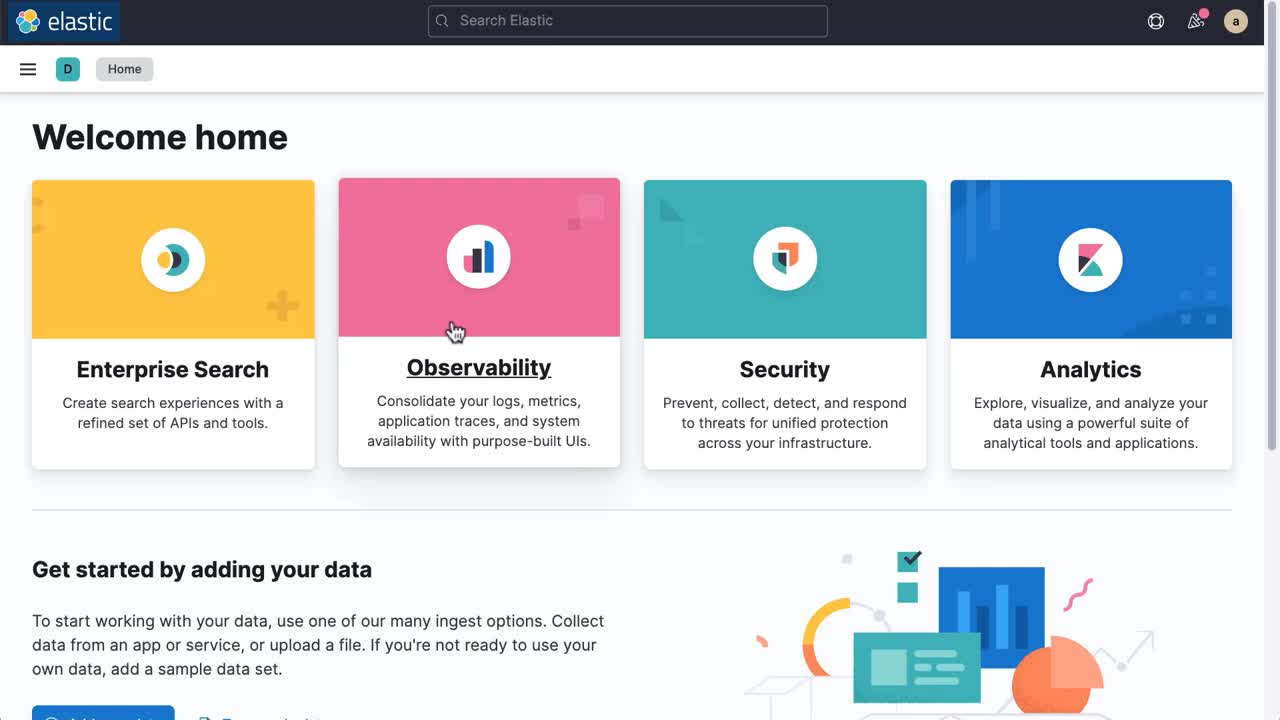 ++++
*{kib} is for administrators, analysts, and business users.*
As an admin, your role is to manage the Elastic Stack, from creating your
deployment to getting {es} data into {kib}, and then
managing the data. As an analyst, your job is to discover insights
in the data, visualize your data on dashboards, and share your findings. As a business user,
you want to view existing dashboards and drill down into details.
*{kib} works with all types of data.* Your data can be structured or unstructured text,
numerical data, time-series data, geospatial data, logs, metrics, security events,
and more. Kibana is designed to use Elasticsearch as a data store.
No matter your data, {kib} can help you uncover patterns and relationships and visualize the results.
[float]
[[kibana-home-page]]
=== Where to start
Start with the home page, where you’re presented options for adding your data.
You can collect data from an app or service or upload a file that contains your data.
If you’re not ready to use your own data, you can add a sample data set.
The home page provides access to the *Enterprise Search*, *Observability*, and *Security* solutions,
and everything you need to visualize and analyze your data.
To access all of {kib} features, use the main menu.
Open this menu by clicking the
menu icon. To keep the main menu visible at all times, click *Dock navigation*.
For a quick reference of all {kib} features, refer to <>
[role="screenshot"]
image::images/kibana-main-menu.png[Kibana main menu]
[float]
[[extend-your-use-case]]
=== Search, observe, and protect
Being able to search, observe, and protect your data is a requirement for any analyst.
{kib} provides solutions for each of these use cases.
* https://www.elastic.co/guide/en/enterprise-search/current/index.html[*Enterprise Search*] enables you to create a search experience for your app, workplace, and website.
* {observability-guide}/observability-introduction.html[*Elastic Observability*] enables you to monitor and apply analytics in real time
to events happening across all your environments. You can analyze log events, monitor the performance metrics for the host or container
that it ran in, trace the transaction, and check the overall service availability.
* Designed for security analysts, {security-guide}/es-overview.html[*Elastic Security*] provides an overview of
the events and alerts from your environment. Elastic Security helps you defend
your organization from threats before damage and loss occur.
+
[role="screenshot"]
image::siem/images/detections-ui.png[Detections view in Elastic Security]
[float]
[[visualize-and-analyze]]
=== Visualize and analyze
Data analysis is a core functionality of {kib}.
You can quickly search through large amounts of data, explore fields and values,
and then use {kib}’s drag-and-drop interface to rapidly build charts, tables, metrics, and more.
[role="screenshot"]
image::images/visualization-journey.png[User data analysis journey]
[[get-data-into-kibana]]
[cols=2*]
|===
| *1*
| *Add data.* The best way to add {es} data to {kib} is to use one of our guided processes,
available from the <>.
| *2*
| *Explore.* With <>, you can search your data for hidden
insights and relationships. Ask your questions, and then filter the results to just the data you want.
You can limit your results to the most recent documents added to {es}.
| *3*
| *Visualize.* {kib} provides many options to create visualizations of your data, from
aggregation-based data to time series data.
<> is your starting point to create visualizations,
and then pulling them together to show your data from multiple perspectives.
| *4*
| *Present.* With <>, you can display your data on a visually
compelling, pixel-perfect workpad. **Canvas** can give your data
the “wow” factor needed to impress your CEO and captivate coworkers with a big-screen display.
| *5*
| *Share.* Ready to <> your findings with a larger audience? {kib} offers many options—embed
a dashboard, share a link, export to PDF, and more.
|===
[float]
==== Plot location data on a map
If you’re looking to better understand the “where’’ in your data, your data
analysis journey will also include <>. This app is the right
choice when you’re looking for a spatial pattern, performing ad-hoc location-driven analysis,
or analyzing metrics with a geographic perspective. With *Maps*, you can build
world country maps, administrative region maps, and point-to-point origin-destination maps.
You can also visualize and track movement over space and through time.
[float]
==== Model data behavior
To model the behavior of your data, you'll use
<>.
This app can help you extract insights from your data that you might otherwise miss.
You can forecast unusual behavior in your time series data.
You can also perform outlier detection, regression, and classification analysis
on your data and generate annotated results.
[float]
==== Graph relationships
Looking to uncover how items in your data are related?
<> is your app. Graphing relationships is useful in a variety of use cases,
from fraud detection to recommendation engines. For example, graph exploration
can help you uncover website vulnerabilities that hackers are targeting,
so you can harden your website. Or, you might provide graph-based
personalized recommendations to your e-commerce customers.
[float]
[[manage-all-things-stack]]
=== Manage all things Elastic Stack
{kib}'s <> UIs takes you under the hood,
so you can twist the levers and turn the knobs. You'll find
guided processes for administering all things Elastic Stack,
including data, indices, clusters, alerts, and security.
[role="screenshot"]
image::images/intro-management.png[Index Management view in Stack Management]
[float]
==== Manage your data, indices, and clusters
{kib} offers these data management tasks—all from the convenience of a UI:
* Refresh, flush, and clear the cache of your indices.
* Define the lifecycle of an index as it ages.
* Define a policy for taking snapshots of your cluster.
* Roll up data from one or more indices into a new, compact index.
* Replicate indices on a remote cluster and copy them to a local cluster.
[float]
==== Alert and take action
Detecting and acting on significant shifts and signals in your data is a need
that exists in almost every use case. For example, you might set an alert to notify you when:
* A shift occurs in your business critical KPIs.
* System resources, such as memory, CPU and disk space, take a dip.
* An unusually high number of service requests, suspicious processes, and login attempts occurs.
An alert triggers when a specified condition is met. For example,
you can trigger an alert when the average or max of one of
your metrics exceeds a threshold within a specified time frame.
When the alert triggers, you can send a notification to a system that is part of
your daily workflow. {kib} integrates with email, Slack, PagerDuty, and ServiceNow,
to name a few.
A dedicated view for creating, searching, and editing alerts is in <>.
[role="screenshot"]
image::images/alerts-and-actions.png[Alerts and Actions view]
[float]
[[organize-and-secure]]
=== Organize your work in spaces
Want to share {kib}’s goodness with other people or teams without overwhelming them? You can do so
with <>, built for organizing your visualizations, dashboards, and indices.
Think of a space as its own mini {kib} installation—it’s isolated from all other spaces,
so you can tailor it to your specific needs without impacting others.
[role="screenshot"]
image::images/select-your-space.png[Space selector view]
Most of {kib}’s entities are space-aware, including dashboards, visualizations, index patterns,
*Canvas* workpads, graphs, tags, and machine learning jobs.
In addition:
* **Elastic Security** is space-aware, so the timelines and investigations
you open in one space will not be available to other spaces.
* **Observability** is currently partially space-aware, but will be enhanced to become fully space-aware.
* Most of the **Stack Management** features are not space aware because they
are primarily used to manage features of {es}, which serves as a shared data store for all spaces.
* Alerts are space-aware and work nicely with the {kib} role-based access control
model to allow you secure access to them, depending on the alert type and your user roles.
For example, roles with no access to an app will not have access to its alerts.
[float]
==== Control feature visibility
You can take spaces one step further and control which features are visible
within each space. For example, you might hide **Dev Tools** in your "Executive"
space or show **Stack Monitoring** only in your "Admin" space.
Controlling feature visibility is not a security feature. To secure access
to specific features on a per-user basis, you must configure
<>.
[role="screenshot"]
image::images/features-control.png[Features Controls view]
[float]
[[intro-kibana-Security]]
=== Secure {kib}
{kib} offers a range of security features for you to control who has access to what.
The security features are automatically turned on when
{ref}/get-started-enable-security.html[security is enabled in
{es}]. For a description of all available configuration options,
see <>.
[float]
==== Log in
{kib} supports several <>,
allowing you to login using {es}’s built-in realms, or by your own single sign-on provider.
[role="screenshot"]
image::images/login-screen.png[Login page]
[float]
==== Secure access
{kib} provides roles and privileges for controlling which users can
view and manage {kib} features. Privileges grant permission to view an application
or perform a specific action and are assigned to roles. Roles allow you to describe
a “template” of capabilities that you can grant to many users,
without having to redefine what each user should be able to do.
When you create a role, you can scope the assigned {kib} privileges to specific spaces.
This makes it possible to grant users different access levels in different spaces,
or even give users their very own private space. For example, power users might
have privileges to create and edit visualizations and dashboards,
while analysts or executives might have *Dashboard* and *Canvas* with read-only privileges.
{kib}’s role management interface allows you to describe these various access
levels, or you can automate role creation via our <>.
[role="screenshot"]
image::images/roles-and-privileges.png[{kib privileges}]
[float]
==== Audit access
Once you have your users and roles configured, you might want to maintain a
record of who did what, when. The {kib} audit log will record this information for you,
which can then be correlated with {es} audit logs to gain more insights into your
users’ behavior. For more information, see <>.
[float]
[[kibana-navigation-search]]
=== Quickly find apps and objects
Using the search field in the global header, you can
search for applications and objects, such as
dashboards and visualizations. Search suggestions include deep links into applications,
allowing you to directly navigate to the views you need most.
[role="screenshot"]
image::images/app-navigation-search.png[Example of searching for apps]
When searching for objects, you can search by type, name, and tag.
Tags are keywords or labels that you assign to {kib} objects,
so you can classify the objects in a way that is meaningful to you.
You can then quickly search for related objects based on shared tags.
[role="screenshot"]
image::images/tags-search.png[Example of searching for tags]
To get the most from the search feature, follow these tips:
* Use the keyboard shortcut—Ctrl+/ on Windows and Linux, Command+/ on MacOS—to focus on the input at any time.
* Use the provided syntax keywords.
+
[cols=2*]
|===
|Search by type
|`type:dashboard`
Available types: `application`, `canvas-workpad`, `dashboard`, `index-pattern`, `lens`, `maps`, `query`, `search`, `visualization`
|Search by tag
|`tag:mytagname` +
`tag:"tag name with spaces"`
|Search by type and name
|`type:dashboard my_dashboard_title`
|Advanced searches
|`tag:(tagname1 or tagname2) my_dashboard_title` +
`type:lens tag:(tagname1 or tagname2)` +
`type:(dashboard or canvas-workpad) logs` +
|===
[float]
[[whats-the-right-app]]
=== What’s the right app for you?
{kib} has a wealth of apps, each with its own area of specialty.
Scan this table to quickly find the app that gets you to our goal.
[cols=2*]
|===
2+| *Get started*
|Get {kib}
|https://www.elastic.co/cloud/elasticsearch-service/signup[Sign up for a free trial] and start exploring data in minutes.
|Don’t know where to begin
|The home page. If you’re looking to explore and visualize your data, follow
the <>.
|Add data
|The Add data page, available from the home page.
|See the full list of {kib} features
|The https://www.elastic.co/kibana/features[{kib} features page on elastic.co]
2+|*Build a search experience*
|Create a search experience for your workplace
|https://www.elastic.co/guide/en/workplace-search/current/workplace-search-getting-started.html[Workplace Search]
|Build a search experience for your app
|https://www.elastic.co/guide/en/app-search/current/getting-started.html[App Search]
2+|*Monitor, analyze, and react to events*
|Monitor software services and applications in real-time by collecting performance information
|{observability-guide}/apm.html[APM]
|Monitor the availability of your sites and services
|{observability-guide}/monitor-uptime.html[Uptime]
|Search, filter, and tail all your logs
|{observability-guide}/monitor-logs.html[Logs]
|Analyze metrics from your infrastructure, apps, and services
|{observability-guide}/analyze-metrics.html[Metrics]
2+|*Prevent, detect, and respond to threats*
|Create and manage rules for suspicious source events, and view the alerts these rules create.
|{security-guide}/detection-engine-overview.html[Detections]
|View all hosts and host-related security events.
|{security-guide}/hosts-overview.html[Hosts]
|View key network activity metrics via an interactive map.
|{security-guide}/network-page-overview.html[Network]
|Investigate alerts and complex threats, such as lateral movement of malware across hosts in your network.
|{security-guide}/timelines-ui.html[Timelines]
|Create and track security issues
|{security-guide}/cases-overview.html[Cases]
|View and manage hosts that are running Endpoint Security
|{security-guide}/admin-page-ov.html[Administration]
2+| *Analyze and visualize your data*
|Know what’s in your data
|<>
|Create charts and other visualizations
|<>
|Show your data from different perspectives
|<>
|Work with location data
|<>
|Create a presentation of your data
|<>
|Generate models for your data’s behavior
|<>
|Explore connections in your data
|<>
|Share your data
|<>, <>
2+|*Administer your Kibana instance*
|Manage your Elasticsearch data
|< Data>>
|Set up alerts
|< Alerts and Actions>>
|Organize your workspace and users
|< Spaces>>
|Define user roles and privileges
|< Users>>
|Customize {kib} to suit your needs
|< Advanced Settings>>
|===
[float]
[[try-kibana]]
=== How to get help
Using our in-product guidance can help you get up and running, faster.
Click the help icon image:images/intro-help-icon.png[Help icon in navigation bar]
for help with questions or to provide feedback.
To keep up with what’s new and changed in Elastic, click the celebration icon in the global header.
++++
*{kib} is for administrators, analysts, and business users.*
As an admin, your role is to manage the Elastic Stack, from creating your
deployment to getting {es} data into {kib}, and then
managing the data. As an analyst, your job is to discover insights
in the data, visualize your data on dashboards, and share your findings. As a business user,
you want to view existing dashboards and drill down into details.
*{kib} works with all types of data.* Your data can be structured or unstructured text,
numerical data, time-series data, geospatial data, logs, metrics, security events,
and more. Kibana is designed to use Elasticsearch as a data store.
No matter your data, {kib} can help you uncover patterns and relationships and visualize the results.
[float]
[[kibana-home-page]]
=== Where to start
Start with the home page, where you’re presented options for adding your data.
You can collect data from an app or service or upload a file that contains your data.
If you’re not ready to use your own data, you can add a sample data set.
The home page provides access to the *Enterprise Search*, *Observability*, and *Security* solutions,
and everything you need to visualize and analyze your data.
To access all of {kib} features, use the main menu.
Open this menu by clicking the
menu icon. To keep the main menu visible at all times, click *Dock navigation*.
For a quick reference of all {kib} features, refer to <>
[role="screenshot"]
image::images/kibana-main-menu.png[Kibana main menu]
[float]
[[extend-your-use-case]]
=== Search, observe, and protect
Being able to search, observe, and protect your data is a requirement for any analyst.
{kib} provides solutions for each of these use cases.
* https://www.elastic.co/guide/en/enterprise-search/current/index.html[*Enterprise Search*] enables you to create a search experience for your app, workplace, and website.
* {observability-guide}/observability-introduction.html[*Elastic Observability*] enables you to monitor and apply analytics in real time
to events happening across all your environments. You can analyze log events, monitor the performance metrics for the host or container
that it ran in, trace the transaction, and check the overall service availability.
* Designed for security analysts, {security-guide}/es-overview.html[*Elastic Security*] provides an overview of
the events and alerts from your environment. Elastic Security helps you defend
your organization from threats before damage and loss occur.
+
[role="screenshot"]
image::siem/images/detections-ui.png[Detections view in Elastic Security]
[float]
[[visualize-and-analyze]]
=== Visualize and analyze
Data analysis is a core functionality of {kib}.
You can quickly search through large amounts of data, explore fields and values,
and then use {kib}’s drag-and-drop interface to rapidly build charts, tables, metrics, and more.
[role="screenshot"]
image::images/visualization-journey.png[User data analysis journey]
[[get-data-into-kibana]]
[cols=2*]
|===
| *1*
| *Add data.* The best way to add {es} data to {kib} is to use one of our guided processes,
available from the <>.
| *2*
| *Explore.* With <>, you can search your data for hidden
insights and relationships. Ask your questions, and then filter the results to just the data you want.
You can limit your results to the most recent documents added to {es}.
| *3*
| *Visualize.* {kib} provides many options to create visualizations of your data, from
aggregation-based data to time series data.
<> is your starting point to create visualizations,
and then pulling them together to show your data from multiple perspectives.
| *4*
| *Present.* With <>, you can display your data on a visually
compelling, pixel-perfect workpad. **Canvas** can give your data
the “wow” factor needed to impress your CEO and captivate coworkers with a big-screen display.
| *5*
| *Share.* Ready to <> your findings with a larger audience? {kib} offers many options—embed
a dashboard, share a link, export to PDF, and more.
|===
[float]
==== Plot location data on a map
If you’re looking to better understand the “where’’ in your data, your data
analysis journey will also include <>. This app is the right
choice when you’re looking for a spatial pattern, performing ad-hoc location-driven analysis,
or analyzing metrics with a geographic perspective. With *Maps*, you can build
world country maps, administrative region maps, and point-to-point origin-destination maps.
You can also visualize and track movement over space and through time.
[float]
==== Model data behavior
To model the behavior of your data, you'll use
<>.
This app can help you extract insights from your data that you might otherwise miss.
You can forecast unusual behavior in your time series data.
You can also perform outlier detection, regression, and classification analysis
on your data and generate annotated results.
[float]
==== Graph relationships
Looking to uncover how items in your data are related?
<> is your app. Graphing relationships is useful in a variety of use cases,
from fraud detection to recommendation engines. For example, graph exploration
can help you uncover website vulnerabilities that hackers are targeting,
so you can harden your website. Or, you might provide graph-based
personalized recommendations to your e-commerce customers.
[float]
[[manage-all-things-stack]]
=== Manage all things Elastic Stack
{kib}'s <> UIs takes you under the hood,
so you can twist the levers and turn the knobs. You'll find
guided processes for administering all things Elastic Stack,
including data, indices, clusters, alerts, and security.
[role="screenshot"]
image::images/intro-management.png[Index Management view in Stack Management]
[float]
==== Manage your data, indices, and clusters
{kib} offers these data management tasks—all from the convenience of a UI:
* Refresh, flush, and clear the cache of your indices.
* Define the lifecycle of an index as it ages.
* Define a policy for taking snapshots of your cluster.
* Roll up data from one or more indices into a new, compact index.
* Replicate indices on a remote cluster and copy them to a local cluster.
[float]
==== Alert and take action
Detecting and acting on significant shifts and signals in your data is a need
that exists in almost every use case. For example, you might set an alert to notify you when:
* A shift occurs in your business critical KPIs.
* System resources, such as memory, CPU and disk space, take a dip.
* An unusually high number of service requests, suspicious processes, and login attempts occurs.
An alert triggers when a specified condition is met. For example,
you can trigger an alert when the average or max of one of
your metrics exceeds a threshold within a specified time frame.
When the alert triggers, you can send a notification to a system that is part of
your daily workflow. {kib} integrates with email, Slack, PagerDuty, and ServiceNow,
to name a few.
A dedicated view for creating, searching, and editing alerts is in <>.
[role="screenshot"]
image::images/alerts-and-actions.png[Alerts and Actions view]
[float]
[[organize-and-secure]]
=== Organize your work in spaces
Want to share {kib}’s goodness with other people or teams without overwhelming them? You can do so
with <>, built for organizing your visualizations, dashboards, and indices.
Think of a space as its own mini {kib} installation—it’s isolated from all other spaces,
so you can tailor it to your specific needs without impacting others.
[role="screenshot"]
image::images/select-your-space.png[Space selector view]
Most of {kib}’s entities are space-aware, including dashboards, visualizations, index patterns,
*Canvas* workpads, graphs, tags, and machine learning jobs.
In addition:
* **Elastic Security** is space-aware, so the timelines and investigations
you open in one space will not be available to other spaces.
* **Observability** is currently partially space-aware, but will be enhanced to become fully space-aware.
* Most of the **Stack Management** features are not space aware because they
are primarily used to manage features of {es}, which serves as a shared data store for all spaces.
* Alerts are space-aware and work nicely with the {kib} role-based access control
model to allow you secure access to them, depending on the alert type and your user roles.
For example, roles with no access to an app will not have access to its alerts.
[float]
==== Control feature visibility
You can take spaces one step further and control which features are visible
within each space. For example, you might hide **Dev Tools** in your "Executive"
space or show **Stack Monitoring** only in your "Admin" space.
Controlling feature visibility is not a security feature. To secure access
to specific features on a per-user basis, you must configure
<>.
[role="screenshot"]
image::images/features-control.png[Features Controls view]
[float]
[[intro-kibana-Security]]
=== Secure {kib}
{kib} offers a range of security features for you to control who has access to what.
The security features are automatically turned on when
{ref}/get-started-enable-security.html[security is enabled in
{es}]. For a description of all available configuration options,
see <>.
[float]
==== Log in
{kib} supports several <>,
allowing you to login using {es}’s built-in realms, or by your own single sign-on provider.
[role="screenshot"]
image::images/login-screen.png[Login page]
[float]
==== Secure access
{kib} provides roles and privileges for controlling which users can
view and manage {kib} features. Privileges grant permission to view an application
or perform a specific action and are assigned to roles. Roles allow you to describe
a “template” of capabilities that you can grant to many users,
without having to redefine what each user should be able to do.
When you create a role, you can scope the assigned {kib} privileges to specific spaces.
This makes it possible to grant users different access levels in different spaces,
or even give users their very own private space. For example, power users might
have privileges to create and edit visualizations and dashboards,
while analysts or executives might have *Dashboard* and *Canvas* with read-only privileges.
{kib}’s role management interface allows you to describe these various access
levels, or you can automate role creation via our <>.
[role="screenshot"]
image::images/roles-and-privileges.png[{kib privileges}]
[float]
==== Audit access
Once you have your users and roles configured, you might want to maintain a
record of who did what, when. The {kib} audit log will record this information for you,
which can then be correlated with {es} audit logs to gain more insights into your
users’ behavior. For more information, see <>.
[float]
[[kibana-navigation-search]]
=== Quickly find apps and objects
Using the search field in the global header, you can
search for applications and objects, such as
dashboards and visualizations. Search suggestions include deep links into applications,
allowing you to directly navigate to the views you need most.
[role="screenshot"]
image::images/app-navigation-search.png[Example of searching for apps]
When searching for objects, you can search by type, name, and tag.
Tags are keywords or labels that you assign to {kib} objects,
so you can classify the objects in a way that is meaningful to you.
You can then quickly search for related objects based on shared tags.
[role="screenshot"]
image::images/tags-search.png[Example of searching for tags]
To get the most from the search feature, follow these tips:
* Use the keyboard shortcut—Ctrl+/ on Windows and Linux, Command+/ on MacOS—to focus on the input at any time.
* Use the provided syntax keywords.
+
[cols=2*]
|===
|Search by type
|`type:dashboard`
Available types: `application`, `canvas-workpad`, `dashboard`, `index-pattern`, `lens`, `maps`, `query`, `search`, `visualization`
|Search by tag
|`tag:mytagname` +
`tag:"tag name with spaces"`
|Search by type and name
|`type:dashboard my_dashboard_title`
|Advanced searches
|`tag:(tagname1 or tagname2) my_dashboard_title` +
`type:lens tag:(tagname1 or tagname2)` +
`type:(dashboard or canvas-workpad) logs` +
|===
[float]
[[whats-the-right-app]]
=== What’s the right app for you?
{kib} has a wealth of apps, each with its own area of specialty.
Scan this table to quickly find the app that gets you to our goal.
[cols=2*]
|===
2+| *Get started*
|Get {kib}
|https://www.elastic.co/cloud/elasticsearch-service/signup[Sign up for a free trial] and start exploring data in minutes.
|Don’t know where to begin
|The home page. If you’re looking to explore and visualize your data, follow
the <>.
|Add data
|The Add data page, available from the home page.
|See the full list of {kib} features
|The https://www.elastic.co/kibana/features[{kib} features page on elastic.co]
2+|*Build a search experience*
|Create a search experience for your workplace
|https://www.elastic.co/guide/en/workplace-search/current/workplace-search-getting-started.html[Workplace Search]
|Build a search experience for your app
|https://www.elastic.co/guide/en/app-search/current/getting-started.html[App Search]
2+|*Monitor, analyze, and react to events*
|Monitor software services and applications in real-time by collecting performance information
|{observability-guide}/apm.html[APM]
|Monitor the availability of your sites and services
|{observability-guide}/monitor-uptime.html[Uptime]
|Search, filter, and tail all your logs
|{observability-guide}/monitor-logs.html[Logs]
|Analyze metrics from your infrastructure, apps, and services
|{observability-guide}/analyze-metrics.html[Metrics]
2+|*Prevent, detect, and respond to threats*
|Create and manage rules for suspicious source events, and view the alerts these rules create.
|{security-guide}/detection-engine-overview.html[Detections]
|View all hosts and host-related security events.
|{security-guide}/hosts-overview.html[Hosts]
|View key network activity metrics via an interactive map.
|{security-guide}/network-page-overview.html[Network]
|Investigate alerts and complex threats, such as lateral movement of malware across hosts in your network.
|{security-guide}/timelines-ui.html[Timelines]
|Create and track security issues
|{security-guide}/cases-overview.html[Cases]
|View and manage hosts that are running Endpoint Security
|{security-guide}/admin-page-ov.html[Administration]
2+| *Analyze and visualize your data*
|Know what’s in your data
|<>
|Create charts and other visualizations
|<>
|Show your data from different perspectives
|<>
|Work with location data
|<>
|Create a presentation of your data
|<>
|Generate models for your data’s behavior
|<>
|Explore connections in your data
|<>
|Share your data
|<>, <>
2+|*Administer your Kibana instance*
|Manage your Elasticsearch data
|< Data>>
|Set up alerts
|< Alerts and Actions>>
|Organize your workspace and users
|< Spaces>>
|Define user roles and privileges
|< Users>>
|Customize {kib} to suit your needs
|< Advanced Settings>>
|===
[float]
[[try-kibana]]
=== How to get help
Using our in-product guidance can help you get up and running, faster.
Click the help icon image:images/intro-help-icon.png[Help icon in navigation bar]
for help with questions or to provide feedback.
To keep up with what’s new and changed in Elastic, click the celebration icon in the global header.
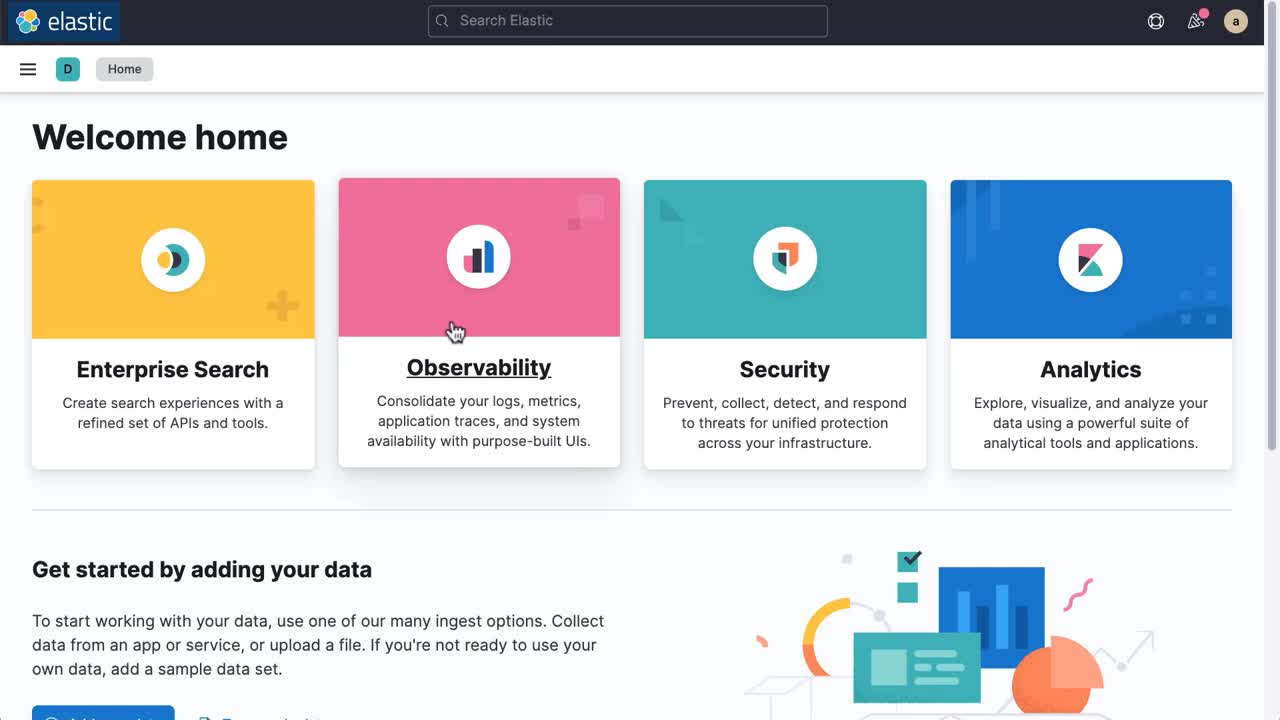 ++++
*{kib} is for administrators, analysts, and business users.*
As an admin, your role is to manage the Elastic Stack, from creating your
deployment to getting {es} data into {kib}, and then
managing the data. As an analyst, your job is to discover insights
in the data, visualize your data on dashboards, and share your findings. As a business user,
you want to view existing dashboards and drill down into details.
*{kib} works with all types of data.* Your data can be structured or unstructured text,
numerical data, time-series data, geospatial data, logs, metrics, security events,
and more. Kibana is designed to use Elasticsearch as a data store.
No matter your data, {kib} can help you uncover patterns and relationships and visualize the results.
[float]
[[kibana-home-page]]
=== Where to start
Start with the home page, where you’re presented options for adding your data.
You can collect data from an app or service or upload a file that contains your data.
If you’re not ready to use your own data, you can add a sample data set.
The home page provides access to the *Enterprise Search*, *Observability*, and *Security* solutions,
and everything you need to visualize and analyze your data.
To access all of {kib} features, use the main menu.
Open this menu by clicking the
menu icon. To keep the main menu visible at all times, click *Dock navigation*.
For a quick reference of all {kib} features, refer to <
++++
*{kib} is for administrators, analysts, and business users.*
As an admin, your role is to manage the Elastic Stack, from creating your
deployment to getting {es} data into {kib}, and then
managing the data. As an analyst, your job is to discover insights
in the data, visualize your data on dashboards, and share your findings. As a business user,
you want to view existing dashboards and drill down into details.
*{kib} works with all types of data.* Your data can be structured or unstructured text,
numerical data, time-series data, geospatial data, logs, metrics, security events,
and more. Kibana is designed to use Elasticsearch as a data store.
No matter your data, {kib} can help you uncover patterns and relationships and visualize the results.
[float]
[[kibana-home-page]]
=== Where to start
Start with the home page, where you’re presented options for adding your data.
You can collect data from an app or service or upload a file that contains your data.
If you’re not ready to use your own data, you can add a sample data set.
The home page provides access to the *Enterprise Search*, *Observability*, and *Security* solutions,
and everything you need to visualize and analyze your data.
To access all of {kib} features, use the main menu.
Open this menu by clicking the
menu icon. To keep the main menu visible at all times, click *Dock navigation*.
For a quick reference of all {kib} features, refer to <