Resolves #143962 ## 📝 Summary In this PR, an alerts search bar was added to the rule details page by syncing its state to the URL. This will enable navigating to the alerts table for a specific rule with a filtered state based on active or recovered. ### Notes - Renamed alert page container to alert search bar container and used it both in alerts and rule details page (it will be responsible to sync search bar params to the URL) --> moved to a shared component - Moved AlertsStatusFilter to be a sub-component of the shared observability search bar - Allowed ObservabilityAlertSearchBar to be used both as a stand-alone component and as a wired component with syncing params to the URL (ObservabilityAlertSearchBar, ObservabilityAlertSearchbarWithUrlSync) - Set a minHeight for the Alerts and Execution tab, otherwise, the page will have extra scroll on the tab change while content is loading (very annoying!) ## 🎨 Preview 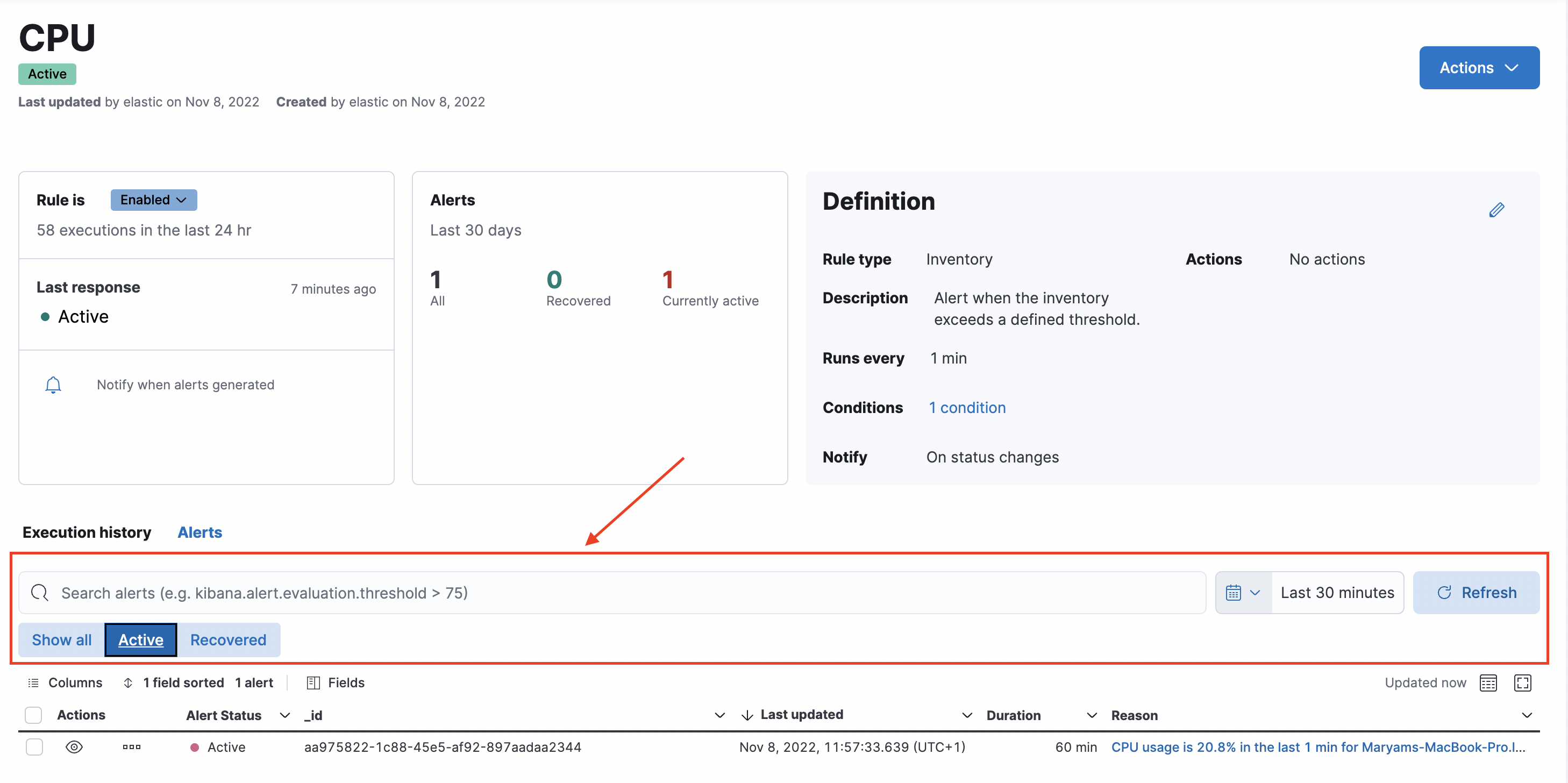 ## 🧪 How to test - Create a rule and go to the rule details page - Click on the alerts tab and change the search criteria, you should be able to see the criteria in the query parameter - Refresh the page, alerts tab should be selected and you should be able to see the filters that you applied in the previous step - As a side test, check alert search bar on alerts page as well, it should work as before Co-authored-by: kibanamachine <42973632+kibanamachine@users.noreply.github.com> |
||
|---|---|---|
| .buildkite | ||
| .ci | ||
| .github | ||
| api_docs | ||
| config | ||
| dev_docs | ||
| docs | ||
| examples | ||
| kbn_pm | ||
| legacy_rfcs | ||
| licenses | ||
| packages | ||
| plugins | ||
| scripts | ||
| src | ||
| test | ||
| typings | ||
| vars | ||
| x-pack | ||
| .backportrc.json | ||
| .bazelignore | ||
| .bazeliskversion | ||
| .bazelrc | ||
| .bazelrc.common | ||
| .bazelversion | ||
| .browserslistrc | ||
| .editorconfig | ||
| .eslintignore | ||
| .eslintrc.js | ||
| .gitattributes | ||
| .gitignore | ||
| .i18nrc.json | ||
| .node-version | ||
| .npmrc | ||
| .nvmrc | ||
| .prettierignore | ||
| .prettierrc | ||
| .stylelintignore | ||
| .stylelintrc | ||
| .telemetryrc.json | ||
| .yarnrc | ||
| BUILD.bazel | ||
| CODE_OF_CONDUCT.md | ||
| CONTRIBUTING.md | ||
| FAQ.md | ||
| fleet_packages.json | ||
| github_checks_reporter.json | ||
| Jenkinsfile | ||
| kibana.d.ts | ||
| LICENSE.txt | ||
| nav-kibana-dev.docnav.json | ||
| NOTICE.txt | ||
| package.json | ||
| preinstall_check.js | ||
| README.md | ||
| renovate.json | ||
| RISK_MATRIX.mdx | ||
| SECURITY.md | ||
| STYLEGUIDE.mdx | ||
| tsconfig.base.json | ||
| tsconfig.bazel.json | ||
| tsconfig.browser.json | ||
| tsconfig.browser_bazel.json | ||
| tsconfig.json | ||
| TYPESCRIPT.md | ||
| versions.json | ||
| WORKSPACE.bazel | ||
| yarn.lock | ||
Kibana
Kibana is your window into the Elastic Stack. Specifically, it's a browser-based analytics and search dashboard for Elasticsearch.
- Getting Started
- Documentation
- Version Compatibility with Elasticsearch
- Questions? Problems? Suggestions?
Getting Started
If you just want to try Kibana out, check out the Elastic Stack Getting Started Page to give it a whirl.
If you're interested in diving a bit deeper and getting a taste of Kibana's capabilities, head over to the Kibana Getting Started Page.
Using a Kibana Release
If you want to use a Kibana release in production, give it a test run, or just play around:
- Download the latest version on the Kibana Download Page.
- Learn more about Kibana's features and capabilities on the Kibana Product Page.
- We also offer a hosted version of Kibana on our Cloud Service.
Building and Running Kibana, and/or Contributing Code
You might want to build Kibana locally to contribute some code, test out the latest features, or try out an open PR:
- CONTRIBUTING.md will help you get Kibana up and running.
- If you would like to contribute code, please follow our STYLEGUIDE.mdx.
- For all other questions, check out the FAQ.md and wiki.
Documentation
Visit Elastic.co for the full Kibana documentation.
For information about building the documentation, see the README in elastic/docs.
Version Compatibility with Elasticsearch
Ideally, you should be running Elasticsearch and Kibana with matching version numbers. If your Elasticsearch has an older version number or a newer major number than Kibana, then Kibana will fail to run. If Elasticsearch has a newer minor or patch number than Kibana, then the Kibana Server will log a warning.
Note: The version numbers below are only examples, meant to illustrate the relationships between different types of version numbers.
| Situation | Example Kibana version | Example ES version | Outcome |
|---|---|---|---|
| Versions are the same. | 7.15.1 | 7.15.1 | 💚 OK |
| ES patch number is newer. | 7.15.0 | 7.15.1 | ⚠️ Logged warning |
| ES minor number is newer. | 7.14.2 | 7.15.0 | ⚠️ Logged warning |
| ES major number is newer. | 7.15.1 | 8.0.0 | 🚫 Fatal error |
| ES patch number is older. | 7.15.1 | 7.15.0 | ⚠️ Logged warning |
| ES minor number is older. | 7.15.1 | 7.14.2 | 🚫 Fatal error |
| ES major number is older. | 8.0.0 | 7.15.1 | 🚫 Fatal error |
Questions? Problems? Suggestions?
- If you've found a bug or want to request a feature, please create a GitHub Issue. Please check to make sure someone else hasn't already created an issue for the same topic.
- Need help using Kibana? Ask away on our Kibana Discuss Forum and a fellow community member or Elastic engineer will be glad to help you out.